I have a seaborn function as follows:
def plot(col,fig):
tag = col.value_counts().sort_index(ascending=False)
print(tag)
f, ax = plt.subplots(figsize=fig)
print(ax)
sns.countplot(y=col, data=tag, color="b",order=col.value_counts().index,palette="Set1")
total = len(col)
for p in ax.patches:
percentage = '{:.1f}%'.format(100 * p.get_width()/total)
x = p.get_x() + p.get_width() + 0.02
y = p.get_y() + p.get_height()/2
ax.annotate(percentage, (x, y))
I am unable to render the text of the values on the y-axis. I am getting some random squares.
The values of the plot on y-axis are in Japanese.