I have a data frame like this:
LR_ID Proc_ID
1 2
1 10
1 10
1 2
2 10
3 10
4 3
5 3
5 10
The idea is to get frequency distinct LR_IDs associated with a Proc_ID.
I have counted the frequency of Proc_ID and LR_ID like this:
library(plyr)
count_0 <- count(my_df)
which has given me a result like this:
LR_ID Proc_ID Freq
1 0 1154
1 1 980
1 2 1256
and so on.. I have 20 process IDs (0 to 19) and around 800 LR_IDs so all the combinations. I want to plot this where one axis will be the process ids (0 to 19, in this case) and showing the frequency of distinct LR_IDs associated with one process id.