I can show Range.width but i want to show the content in this format: Width x Height: 100 x 100
This works:
{ id:"Range", name:"Fixed Range", field: "Range.width", formatter: Formatters.complexObject, sortable: true, filterable: true, minWidth: 100, },
But it only shows width and i want to show both width and height.
This is how the data looks like:
"Range": {
"width": 2,
"height": 2
},