I'm working on a pipeline migration from an old manually implemented ci/cd solution to Azure DevOps. There are some prebuilt functions/processes that I'm still reusing.
For example. Like how they package all their solution as artifacts.
I'm trying to keep the code changes as minimal as possible.
The build pipeline creates a ClickOnce package .zip.
Then on the release stage, the myapp.exe.config in the Application Files gets transformed via XML-Document-Transform. Also the application manifest <ApplicationName>.application gets manually edited through Powershell. The <deploymentProvider codebase="http://1.1.1.1/samplefolder/myapp.application" /> gets changed on release depending on the environment/path it is going to be deployed to.
Application Manifest
<asmv1:assembly ...>
<deployment ...>
<subscription>
<update>
<beforeApplicationStartup />
</update>
</subscription>
<deploymentProvider codebase="http://1.1.1.1/samplefolder/myapp.application" />
</deployment>
</asmv1:assembly>
Now I understand that this method requires Re-Signing of the whole package. They have a custom .exe file to re-sign the whole package (it's not mage.exe). Unfortunately, I cant reuse the said executable to re-sign it.
All I have is their Certificate Thumbprint. But I don't know what to do with it.
Questions:
- What are my other options to re-sign the package?
- Is there a better way to do this? Do I have to make another build step for this solution?