I've noticed an issue with password inputs and IOS devices. When you focus on a password input the keyboard should display but instead I get an empty white box.
This is happening on the most basic password input:
<input type="password" name="password">
And I've tried a few variations:
<input type="password" name="password" autocomplete="new-password">
Currently I have a 'work-around' which starts the input as type="text" then once the user has keyed a character change the input type to password (which keeps field hidden/secured but allows keyboard to display). The issue with this is that is won't autocomplete existing passwords (e.g. on login screen select email + autocomplete password).
Here is the issue on Google's login screen replicated using BrowserStack (we've also replicated this issue on real device) iPhone 11 IOS 13
Update: This is effecting IOS 13 + 14, but not earlier versions.