I am colour blind and would like to take advantage of the dark mode in MacOS for my app.
I saw this but I don't know if it is correct for my context.
Being colourblind I am not in a position to choose my own colour scheme. I just want the standard dark mode.
At the moment my window (which is all in just XAML / Xamarin.Forms 4.8 with hard coded text) looks like this:
Any pointers on a walk through for Visual Studio for Mac appreciated.
Update 1
If I add the following control:
<Label x:Name="currentThemeLabel" Text="{AppThemeBinding Dark='Dark1', Light='Light2',Default='Default3'}"/>
The result on my window is Light2. My MacOS app seems to be forced to be Light mode.
Update 2
I added a button handler to test this:
void OnButtonAddElderClicked(object sender, EventArgs e)
{
var alert = new NSAlert()
{
AlertStyle = NSAlertStyle.Informational,
InformativeText = "The active theme is: " + Application.Current.UserAppTheme.ToString(),
MessageText = "Active Theme",
};
alert.RunModal();
}
And it displays:
So the theme in the app is Unspecified. According to this info it states:
Unspecifiedwill be returned when the operating system does not have a specific user interface style to request. An example of this is on devices running versions of iOS older than 13.0.
I am using macOS Big Sur (latest update as of 11 Feb 2021) and it is set to Dark:
So I still don't understand why the app returned Unspecified instead of Dark.
This is my AppDelegate.cs if it helps:
using AppKit;
using Foundation;
using VisitsRota;
using Xamarin.Forms;
using Xamarin.Forms.Platform.MacOS;
namespace VisitsRota.MacOS
{
[Register("AppDelegate")]
public class AppDelegate : FormsApplicationDelegate
{
NSWindow window;
public AppDelegate()
{
var style = NSWindowStyle.Closable | NSWindowStyle.Resizable | NSWindowStyle.Titled;
var rect = new CoreGraphics.CGRect(200, 1000, 1024, 768);
window = new NSWindow(rect, style, NSBackingStore.Buffered, false);
window.Title = "Visits Rota for Mac";
window.TitleVisibility = NSWindowTitleVisibility.Hidden;
}
public override NSWindow MainWindow
{
get { return window; }
}
public override void DidFinishLaunching(NSNotification notification)
{
Forms.Init();
LoadApplication(new App());
base.DidFinishLaunching(notification);
}
}
}