I configured Cloud SQL instance with privateIP and the VM with service account credentials configured.
I could successfully connect to SQL server from VM instance to SQL instance(privateIP) using cloud proxy as follows,
./cloud_sql_proxy -instances=proj:us-central1:test-sql=tcp:5353 -credential_file=service.json
and from VM,
sqlcmd -S tcp:127.0.0.1,5353 -U sqlserver
All these working from VM and inside Google cloud. How to archive the same connectivity from Local SSMS studio, and i have tried downloading cloud-sql-proxy for windows system, and calling with same,
cloud_sql_proxy.exe -instances=proj:us-central1:test-sql=tcp:5353 -credential_file=service.json
using credential file for authentication; email=test@proj.iam.gserviceaccount.com
Listening on 127.0.0.1:5353 for proj:us-central1:test-sql
Ready for new connections
And i try to connect the SSMS using below connection params,
Error from cloud_sql_proxy CMD: couldn't connect to "proj:us-central1:test-sql": dial tcp <PRIVATE_IP>:3307: connectex: A connection attempt failed because the connected party did not properly respond after a period of time, or established connection failed because connected host has failed to respond.
Any idea whats the problem and why am not able to connect from local machine with proper credentials file using SSMS? or do i missing any configurations?