I have the following setup for my THREE.Points Object:
this.particleGeometry = new THREE.BufferGeometry()
this.particleMaterial = new THREE.ShaderMaterial(
{
vertexShader: vshader,
fragmentShader: fshader,
blending: THREE.AdditiveBlending,
depthWrite: false,
uniforms: {
uTime: new THREE.Uniform(0),
uMousePosition: this.mousePosition
}
}
)
and then some code to place points in the BufferGeometry on a sphere. That is working fine.
I also set up a Raycaster to track the mouse position intersecting a hidden plane and then update the uniform uMousePosition accordingly. That also works fine, I get the mouse position sent to my vertex shader.
Now I am trying to make the particles that are in a certain distance d to the mouse push away from it where the closest ones are pushed most of course, and also apply a gravity back to their original position to restore everything after time.
So here is what I have in my vertex shader:
void main() {
float lerp(float a, float b, float amount) {
return a + (b - a) * amount;
}
void main() {
vec3 p = position;
float dist = min(distance(p, mousePosition), 1.);
float lerpFactor = .2;
p.x = lerp(p.x, position.x * dist, lerpFactor);
p.y = lerp(p.y, position.y * dist, lerpFactor);
p.z = lerp(p.z, position.z * dist, lerpFactor);//Mouse is always in z=0
vec4 mvPosition = modelViewMatrix * vec4(p, 1.);
gl_PointSize = 30. * (1. / -mvPosition.z );
gl_Position = projectionMatrix * mvPosition;
}
}
And here is what it looks like when the mouse is outside the sphere (added a small sphere that moves with the mouseposition to indicate the mouseposition)
And here when the mouse is inside:
Outside already looks kind of correct, but mouse inside only moves the particles closer back to their original position, where it should push them further outside instead. I guess I somehow have to determine the direction of the distance.
Also, the lerp method does not lerp, the particles directly jump to their position.
So I wonder how I get the correct distance to the mouse to always move the particles in a certain area and also how to animate the lerp / gravity effect.