Why activeTrackHeight and inactiveTrackHeight length are different ? I hope they are the same length. How do I fix my code ? please help.
I use Android studio 4.0 and Flutter 1.22.3
I tried some custom slider packages and searched for solutions in search engines, but couldn't find one.
sorry my poor English.
import 'package:flutter/material.dart';
void main() {
runApp(MyApp());
}
class MyApp extends StatelessWidget {
@override
Widget build(BuildContext context) {
return MaterialApp(
title: 'Flutter Demo',
theme: ThemeData(
sliderTheme: SliderThemeData(
trackHeight: 14,
thumbColor: Colors.white,
thumbShape: RoundSliderThumbShape(enabledThumbRadius: 7),
valueIndicatorColor: Colors.orange,
overlayColor: Colors.transparent,
activeTrackColor: Colors.black,
activeTickMarkColor: Colors.red,
inactiveTrackColor: Colors.black,
inactiveTickMarkColor: Colors.grey,
),
),
home: MyHomePage(title: 'Flutter Demo Home Page'),
);
}
}
class MyHomePage extends StatefulWidget {
MyHomePage({Key key, this.title}) : super(key: key);
final String title;
@override
_MyHomePageState createState() => _MyHomePageState();
}
class _MyHomePageState extends State<MyHomePage> {
double val=1;
@override
Widget build(BuildContext context) {
return Scaffold(
body: Center(
child: Column(
mainAxisAlignment: MainAxisAlignment.center,
children: <Widget>[
Text(
'activeTrackHeight and inactiveTrackHeight',
),
Container(
width: 140,
height: 240,
child: Transform.scale(
scale: 4.0,
child: Slider(
value: val,
min: 0,
max: 2,
divisions: 2,
onChanged: (double value) {
setState (() {
val = value;
});
},
),
),
),
],
),
),
);
}
}