I'm trying to add the number of each group into the labels of groups on xaxis using Proc sgplot in SAS. Here is the data and the graph I'd like to have. I want to have sample of each bar on xaxis (hand writen parts). Your help is very much appreciated!
Data have ;
input type sex $ n n_total percent ;
datalines;
0 F 6 29 20.7
1 F 387 496 78.2
0 M 4 15 26.6
1 M 264 305 86.5
;
Run;
proc sgplot data=have ;
vbarparm category= type response=percent /group=sex groupdisplay=cluster datalabel;
run;