I am using the R programming language. With the following code, I was able to create two interactive graphs:
library(dplyr)
library(ggplot2)
library(shiny)
library(plotly)
library(htmltools)
library(dplyr)
#generate data
set.seed(123)
var = rnorm(731, 100,25)
date= seq(as.Date("2014/1/1"), as.Date("2016/1/1"),by="day")
data = data.frame(var,date)
vals <- 90:100
combine <- vector('list', length(vals))
count <- 0
for (i in vals) {
data$var_i = i
data$new_var_i = ifelse(data$var >i,1,0)
#percent of observations greater than i (each month)
aggregate_i = data %>%
mutate(date = as.Date(date)) %>%
group_by(month = format(date, "%Y-%m")) %>%
summarise( mean = mean(new_var_i))
#combine files together
aggregate_i$var = i
aggregate_i$var = as.factor(aggregate_i$var)
count <- count + 1
combine[[count]] <- aggregate_i
}
result_1 <- bind_rows(combine)
result_1$group = "group_a"
result_1$group = as.factor(result_1$group)
gg <-ggplot(result_1, aes(frame = var, color = group)) + geom_line(aes(x=month, y=mean, group=1))+ theme(axis.text.x = element_text(angle=90)) + ggtitle("graph1")
gg = ggplotly(gg)
######
var = rnorm(731, 85,25)
date= seq(as.Date("2014/1/1"), as.Date("2016/1/1"),by="day")
data = data.frame(var,date)
vals <- 90:100
combine <- vector('list', length(vals))
count <- 0
for (i in vals) {
data$var_i = i
data$new_var_i = ifelse(data$var >i,1,0)
#percent of observations greater than i (each month)
aggregate_i = data %>%
mutate(date = as.Date(date)) %>%
group_by(month = format(date, "%Y-%m")) %>%
summarise( mean = mean(new_var_i))
#combine files together
aggregate_i$var = i
aggregate_i$var = as.factor(aggregate_i$var)
count <- count + 1
combine[[count]] <- aggregate_i
}
result_2 <- bind_rows(combine)
result_2$group = "group_b"
result_2$group = as.factor(result_2$group)
gg1 <-ggplot(result_2, aes(frame = var, color = group)) + geom_line(aes(x=month, y=mean, group=1))+ theme(axis.text.x = element_text(angle=90)) + ggtitle("graph2")
gg1 = ggplotly(gg1)
My question: is it possible to configure these graphs such that: if you "move the slider" for one of these graphs, the slider for the other graph also moves?
I figured out how to make the slider move both of the lines provided they are on the same graph:
final = rbind(result_1, result_2)
graph <-ggplot(final, aes(frame = var, color = group)) + geom_line(aes(x=month, y=mean, group=1))+ theme(axis.text.x = element_text(angle=90)) + ggtitle("title")
graph = ggplotly(graph)
But I am looking for a way so that if you move the slider for "graph 1" by a certain distance, the slider for "graph 2" is also moved the same distance - and vice versa. Is this possible? From here, I would then use the plotly::subplot() statement or htmltools:taglist() and save the results as an html file.
(In the long term, I want to have 4 graphs : graph1, graph2 move together and graph3,graph4 move together)
Thank you