I have a react datepicker (https://reactdatepicker.com/) component in my webpage.
Ideally when I tap on the date the popper would act as an element on the page (not a popper).
Ideally what it would look like:
What currently happens however is this?
What it does look like:
I've tried to mess with styling to force the popper to exist in the page not on top but I don't really have any idea how to do that well (new to web programming).
Does anyone have an idea of where to start to force the calendar component to behave like the first picture as opposed to the second one? It would be much appreciated.
I know it can be made inline but I want the behavior to be collapsed -> tap on the date -> open calendar.