In SwiftUI I am adding buttons to an HStack. I want a space of a fixed width at the beginning of the HStack. Currently the buttons are directly up against the left edge of the screen and I want a space of 64px before the first button. I cannot seem to find an answer to this, my Google-Fu may be failing me.
Here is what I have:
struct MyView: View {
var body: some View {
HStack(alignment: .center, spacing: 12, content: {
Button(action: doThis) {
Image("this").resizable().aspectRatio(contentMode: .fit)
}.frame(width: 38, height: 38, alignment: .center)
Button(action: doThat) {
Image("that").resizable().aspectRatio(contentMode: .fit)
}.frame(width: 38, height: 38, alignment: .center)
Spacer()
})
}
func doThis() {}
func doThat() {}
}