I tried several times changing the timezone on php.ini, but for some reason timezone of my app installation is not picking it up. I've attached both app error and current php settings.
I am newbie, and spent the whole day trying to fix this, but still couldn't. Here is a screenshot of the error:
What am I missing here? Is it a problem with the app or Laragon?
Thanks in advance!