Good day,
I have a mobile application and call to mobileFirstPlatform and then only go to my backend service.
I am not sure my understanding is correct or not, in order to call to my Adapter Resource with @OAuthSecurity, I need to authenticate success with mfp first, then only able to access to that resource.
In my mobileFirst Console, I have configure this as my Scope-Elements Mapping and Mandatory Application Scope:
The following is part of my frontend code in login.component.ts:
ngOnInit() {
this.mfpAuthenticationService.initEventHandler();
this.initAuthHandle();
}
initAuthHandle() {
this.authSuccessEventSubscription = this.mfpAuthenticationService.authSuccessEvent.subscribe((loginResponse: any) => {
// do something after success login
});
this.authFailureEventSubscription = this.mfpAuthenticationService.authFailureEvent.subscribe((res: any) => {
console.log('authFailureEvent => ', res);
if (res.errorCode == WLErrorCodeConstant.ClientSideError.CHALLENGE_HANDLING_CANCELED && this.mfpAuthenticationService.isBiometricAuthenticated()) {
return;
} else {
this.handleLoginError(res);
this.loginForm.resetForm();
this.processLogin = false;
}
});
this.authChallengeEventSubscription = this.mfpAuthenticationService.authChallengeEvent.subscribe((res: any) => {
console.log('authChallengeEvent => ', res);
let redirectPath = this.sessionService.getSessionStorage(SessionName.REDIRECT_PATH);
if (redirectPath) {
console.log('biometric user login error => ', res);
this.login.password = null;
this.isLoginButtonClicked = false;
this.baseService.handleError(res, true);
} else {
this.handleLoginError(res);
}
this.loginForm.resetForm();
this.processLogin = false;
});
}
performLogin() {
this.mfpAuthenticationService.performLogin(this.login.username, this.loginRequest);
}
And this is some code on mfp.auth.service.ts:
initEventHandler() {
console.log("come mfp.auth.service.ts initEventhandler");
this.currentEventHandler = '';
this.userLoginChallengeHandler = null;
this.userLoginChallengeHandler = WL.Client.createSecurityCheckChallengeHandler('UserAuthentication');
this.userLoginChallengeHandler.securityCheckName = '';
this.userLoginChallengeHandler.handleSuccess = (loginSuccess) => {
console.log("handleSuccess");
this.isChallenged = false;
if (this.currentEventHandler != this.eventHandler.success) {
this.currentLoginGrantType = this.processLoginGrantType;
//alert("initEventHandler|loginSuccess=\n" + JSON.stringify(loginSuccess));
console.log("loginSuccess is " + JSON.stringify(loginSuccess));
this.mfpAuthResponse = {
id: loginSuccess.id,
accessToken: loginSuccess.user.attributes.access_token,
tokenType: loginSuccess.user.attributes.token_type,
expiresIn: loginSuccess.user.attributes.expires_in,
scope: loginSuccess.user.attributes.scope,
clientId: loginSuccess.user.attributes.client_id
};
}
this.currentEventHandler = this.eventHandler.success;
console.log("handler success, challenged is " + this.isChallenged);
};
this.userLoginChallengeHandler.handleFailure = (loginError) => {
console.log("handleFailure");
this.isChallenged = false;
if (this.currentEventHandler != this.eventHandler.failure) {
this.authFailureEvent.emit(loginError);
}
this.currentEventHandler = this.eventHandler.failure;
console.log("handleFailure, challenged is " + this.isChallenged);
};
this.userLoginChallengeHandler.handleChallenge = (challenge) => {
console.log("handleChallenge " + challenge);
this.isChallenged = true;
this.challengeResponseModel = challenge;
this.authChallengeEvent.emit(challenge);
this.currentEventHandler = this.eventHandler.challenge;
console.log("handleChallenge, challenged is " + this.isChallenged);
};
}
performLogin(username: string, loginRequest: RequestModel<LoginRequestModel>) {
console.log("come mfp.auth.service.ts performLogin");
let performed = false;
let authRequest = {
requestHeader: {
deviceId: this.sessionService.getDeviceId(),
channelTime: new Date().toString()
},
requestBody: loginRequest.requestBody
}
this.processLoginGrantType = loginRequest.requestBody.grant_type;
let authObj = {
'authorization': environment.authorization,
'authRequest': JSON.stringify(authRequest),
'authCode': this.service.getHashMAC(authRequest, this.sessionService.getHashKey()),
'authUser': username
};
console.log("mfp-performLogin|isChallenged1=" + this.isChallenged + "\nauthObj=\n" + JSON.stringify(authObj) + "\n\n");
if (this.isChallenged) {
console.log("mfp-performLogin|submitChallengeAnswer=");
this.userLoginChallengeHandler.submitChallengeAnswer(authObj);
} else {
console.log("mfp-performLogin|WLAuthorizationManager.login=");
WLAuthorizationManager.login(this.securityCheckName, authObj).then(
() => {
console.log("mfp-performLogin|WLAuthorizationManager.login.performed=" + performed + "\nmfpAuthResponse=\n" + JSON.stringify(this.mfpAuthResponse) + "\n\n");
if (!performed) {
this.ngZone.run(() => {
console.log("come emit authSuccessEvent");
this.authSuccessEvent.emit(this.mfpAuthResponse);
});
}
performed = true;
},
(err) => {
console.log("mfp-performLogin|WLAuthorizationManager.login.err=\n\n" + JSON.stringify(err) + "\n");
console.log('wllogin err => ', err);
this.authFailureEvent.emit(err);
}
);
}
}
As you can see, from my login.component.ts, i will do ngOnInit() first, and after I key in password and press on login button, it will call the performLogin() method, and continue to call to mfp.auth.servicet.ts performLogin().
In mfp.auth.servicet.ts performLogin(), will call to WLAuthorizationManager.login(this.securityCheckName, authObj) because the this.isChallenged value is false by default.
The login is actually successful, as I able to get those oauth response and able to go into my application, my oauth response is something as follow:
The login is successful, but when I want to click to access to resource that having @OAuthSecurity, then my app will keep loading, and no error show in log. Something is blocking in mfp there.
If I remove the Scope-Element Mapping, and Mandatory Application Scope, then no issue, the request can go in successful.
Thus, I am suspecting something wrong in my configuration, or something wrong in my code logic. Really appreciate your advise and help. I am stuck in this more than 2 weeks.
As my understanding, there are 2 part of authentication on this, 1 is authentication with mfp, and another 1 is authentication with my backend service, which is the UserAuthentication.java, I believe my UserAuthentication.java already success authenticated, maybe something wrong with my authentication part with mfp?
And how can I know I have successful authenticate with mfp ya?
Base on this article, http://mobilefirstplatform.ibmcloud.com/tutorials/ru/foundation/8.0/authentication-and-security/credentials-validation/javascript/
And may I know when the handleChallenge() will be call? and also the handleSuccess().
Kindly let me know if need me to provide more information.