I have code that provides me that
CSS Code:
.about-best-big-vector-right {
width: 1380px;
float: right;
border-top: 140px solid #272838;
border-left: 75px solid transparent;
position: relative;
outline: 3px solid #eda225;
outline-offset: .3rem;
-moz-outline-radius-bottomleft: 2em;
}
HTML Code: <div class="about-best-big-vector-right"></div>
But I want to achive that and can't make cornered bottom-left?