I have task where I need to change the statusbar from white and make the content dark. Now I search how the statusbar implement to the component. Yes it works properly. Later on I experience bugs where If I re render the entire application I mean when I re open the application again. the status bar that I change it turns to the original color which is blue. so to make more details I will show you the code that I implement and the screenshot of my application that I created.
Here is some research that I read: Reference
I don't think there is any conflict between react-navigation and the StatusBar, but I think you should use the component rather than the imperative API. There's a high chance this is due to a re-render of your app and it just switch back to the default, with a component declare, you ensure it won't happen.
Goal: To make the statusbar won't change to blue if I re open the application again.
Here is what I implement on my application:
- React Navigation 5 (For Navigation)
- Native Base
Statusbar:
<StatusBar hidden={false} animated barStyle="dark-content" backgroundColor="#FFFF" />
Bug Status Bar:
Goal Status Bar: