I have a web app that is built in Gatsby and Netlify CMS with Bitbucket. Been looking for a way to implement editorial workflow in Netlify CMS. But seems that I cant make it work. Here's my code in my config.yml
backend:
name: bitbucket
repo: sample/repo
branch: master
auth_type: implicit
commit_messages:
create: 'Create {{collection}} “{{slug}}”'
update: 'Update {{collection}} “{{slug}}”'
delete: 'Delete {{collection}} “{{slug}}”'
uploadMedia: '[skip ci] Upload “{{path}}”'
deleteMedia: '[skip ci] Delete “{{path}}”'
local_backend: true
publish_mode: editorial_workflow
media_folder: static/img
public_folder: /img
I've hit a roadblock , I'm new to this kind of setup and researching about this in days. Any help would be deeply appreciated. Thank you so much and God bless!