Problem
Specify Max Constraint percentage for any view.
For example -
In a case below I have a 2 left views and 2 right views.
- I want to constraint that right can acquire maximum of 50% percent of the entire width.
- The left items holds precedence which means they can acquire as much space they like. So, if any of the left item is large enough it can shift right items and shrink them down.
I tried the following approach but this doesn't seem to work i.e when right1 or right2 text gets long enough it takes the preference and acquires more than 50% width.
Currently, constraint layout probably doesn't support this but is there any way to achieve this?
XML
<?xml version="1.0" encoding="utf-8"?>
<androidx.constraintlayout.widget.ConstraintLayout xmlns:android="http://schemas.android.com/apk/res/android"
xmlns:app="http://schemas.android.com/apk/res-auto"
xmlns:tools="http://schemas.android.com/tools"
android:id="@+id/section_item_container"
android:layout_width="match_parent"
android:layout_height="wrap_content">
<TextView
android:id="@+id/left_1"
android:layout_width="wrap_content"
android:layout_height="wrap_content"
app:layout_constrainedWidth="true"
app:layout_constraintBottom_toTopOf="@id/left_2"
app:layout_constraintEnd_toStartOf="@id/l_container"
app:layout_constraintHorizontal_bias="0"
app:layout_constraintStart_toStartOf="parent"
app:layout_constraintTop_toTopOf="parent"
app:layout_constraintVertical_chainStyle="spread"
tools:text="Leftsadasdasdadsdasdasdhsjakjdhaskkjdhdjakskjhkjdashkjddasdasdsaadsdasd1" />
<TextView
android:id="@+id/left_2"
android:layout_width="0dp"
android:layout_height="wrap_content"
app:layout_constraintBottom_toBottomOf="parent"
app:layout_constraintEnd_toStartOf="@id/l_container"
app:layout_constraintHorizontal_bias="0"
app:layout_constraintStart_toStartOf="@id/left_1"
app:layout_constraintTop_toBottomOf="@id/left_1"
tools:text="Left2" />
<androidx.constraintlayout.widget.Guideline
android:id="@+id/guide"
android:layout_width="wrap_content"
android:layout_height="wrap_content"
android:orientation="vertical"
app:layout_constraintGuide_percent="0.5" />
<androidx.constraintlayout.widget.Barrier
android:id="@+id/right_barrier"
android:layout_width="wrap_content"
android:layout_height="wrap_content"
app:barrierDirection="start"
app:constraint_referenced_ids="l_container" />
<LinearLayout
android:id="@+id/l_container"
android:layout_width="0dp"
android:layout_height="wrap_content"
android:orientation="vertical"
app:layout_constraintEnd_toEndOf="parent"
app:layout_constraintTop_toTopOf="parent"
app:layout_constraintWidth_min="wrap"
app:layout_constraintWidth_max="wrap"
app:layout_constraintWidth_percent="0.5">
<TextView
android:id="@+id/right_1"
android:layout_width="wrap_content"
android:layout_height="wrap_content"
android:ellipsize="end"
android:maxLines="1"
app:layout_constrainedWidth="true"
app:layout_constraintBottom_toTopOf="@+id/right_2"
app:layout_constraintEnd_toEndOf="parent"
app:layout_constraintHorizontal_bias="1"
app:layout_constraintTop_toTopOf="parent"
app:layout_constraintVertical_chainStyle="packed"
tools:text="Right1"
tools:visibility="visible" />
<TextView
android:id="@+id/right_2"
android:layout_width="wrap_content"
android:layout_height="wrap_content"
android:gravity="end"
app:layout_constrainedWidth="true"
app:layout_constraintBottom_toBottomOf="@id/left_2"
app:layout_constraintEnd_toEndOf="parent"
app:layout_constraintHorizontal_bias="1"
app:layout_constraintTop_toBottomOf="@+id/right_1"
tools:text="Right2"
tools:visibility="visible" />
</LinearLayout>
</androidx.constraintlayout.widget.ConstraintLayout>