I installed java jdk using sdkman on my windows machine. I am using wsl for this purpose.
However, I need to add this to my VScode and when I look at the installed jdk's available to me I only see these:
This does not display the JDK I installed using sdkman which is located in the folder \\wsl$\Ubuntu\home\devt\.sdkman\candidates\java. I do not know how to direct my JAVA_HOME variable to this location.