I assume you want to draw a box around the detected crystal?
You should be getting a boundingBox of your crystal that looks something like this:
(0.166666666666667, 0.35, 0.66666666666667, 0.3)
These are "normalized" coordinates, which means that they are relative to the image that you send to Vision. I explain this more in detail here...
| What you are used to |
What Vision returns |
 |
 |
You need to convert these "normalized" coordinates to UIKit coordinates that you can use. To do that, I have this converting function:
func getConvertedRect(boundingBox: CGRect, inImage imageSize: CGSize, containedIn containerSize: CGSize) -> CGRect {
let rectOfImage: CGRect
let imageAspect = imageSize.width / imageSize.height
let containerAspect = containerSize.width / containerSize.height
if imageAspect > containerAspect { /// image extends left and right
let newImageWidth = containerSize.height * imageAspect /// the width of the overflowing image
let newX = -(newImageWidth - containerSize.width) / 2
rectOfImage = CGRect(x: newX, y: 0, width: newImageWidth, height: containerSize.height)
} else { /// image extends top and bottom
let newImageHeight = containerSize.width * (1 / imageAspect) /// the width of the overflowing image
let newY = -(newImageHeight - containerSize.height) / 2
rectOfImage = CGRect(x: 0, y: newY, width: containerSize.width, height: newImageHeight)
}
let newOriginBoundingBox = CGRect(
x: boundingBox.origin.x,
y: 1 - boundingBox.origin.y - boundingBox.height,
width: boundingBox.width,
height: boundingBox.height
)
var convertedRect = VNImageRectForNormalizedRect(newOriginBoundingBox, Int(rectOfImage.width), Int(rectOfImage.height))
/// add the margins
convertedRect.origin.x += rectOfImage.origin.x
convertedRect.origin.y += rectOfImage.origin.y
return convertedRect
}
You can use it like this:
let convertedRect = self.getConvertedRect(
boundingBox: observation.boundingBox,
inImage: image.size, /// image is the image that you feed into Vision
containedIn: self.previewView.bounds.size /// the size of your camera feed's preview view
)
self.drawBoundingBox(rect: convertedRect)
/// draw the rectangle
func drawBoundingBox(rect: CGRect) {
let uiView = UIView(frame: rect)
previewView.addSubview(uiView)
uiView.backgroundColor = UIColor.orange.withAlphaComponent(0.2)
uiView.layer.borderColor = UIColor.orange.cgColor
uiView.layer.borderWidth = 3
}
Result (I'm doing a VNDetectRectanglesRequest):
If you want to "track" the detected object while your phone is moving, check out my answer here