I use the VSCode SSH extension to remote into my desktop computer. I had to re-install my local copy of VSCode on my Windows machine last week. Since then, I've been repeatedly getting the following prompt. It seems to appear whenever my terminal outputs a file name or URL:
I can't figure out how to prevent this dialog from appearing, or how to associate VSCode as being the
default application to handle vscode-remote links. I'm not sure if there is some setting in VSCode that is causing this dialog to be launched, or how these URLs should be handled.