I have this formula below which sorts data In columns A and B as shown in the image.
The formula is:
=SUBSTITUTE(FILTERXML("<t><s>"&TEXTJOIN("</s><s>'",,A2:B60)&"</s></t>","//s"),"'","").
The problem with this question however is that it requires Columns A and B to be adjacent to each other.
Gary Student provided me with the above and an alternative solution that enables the same affect without the columns being adjacent, but this requires a LET function. For those interested this solution is: =LET(x,INDEX(A$2:E$22,ROUNDUP(SEQUENCE(42)/2,0),IF(MOD(SEQUENCE(42),2)=0,5,1)),FILTER(x,x<>"")).
For whatever reason however my work computer despite having excel 365 does not have the LET function and I am unable to update it.
I was wondering if anyone knew how to amend this formula so that columns A and B don't have to be Adjacent.