I have just installed VS Community Edition, and tried to run simple I/O code, but vs just skips the part where I have to input some informations as user:
using System.Collections.Generic;
using System.Linq;
using System.Threading.Tasks;
using System.Windows.Forms;
namespace LetsGetStarted
{
static class Program
{
static void Main()
{
Console.WriteLine("Random stuff that do get executed by program.");
string example = Console.ReadLine(); //this part is just skipped
Console.ReadLine(); //this part is just skipped
}
}
}
This is what it says and as you can see it skipps Console.ReadLine(), and never lets me input anything.
 I searched for things like: "how to run C# in vs community edition", but just found about vs code (which is not same). Everything seems to work fine except when I have to input something.
Why doesn't it let me interact with the console, and how can I fix it so that I can interact with console? And also how can I run it so that terminal pops up, without me specifying ./directory(or something like that)? Thanks in advance!!!
I searched for things like: "how to run C# in vs community edition", but just found about vs code (which is not same). Everything seems to work fine except when I have to input something.
Why doesn't it let me interact with the console, and how can I fix it so that I can interact with console? And also how can I run it so that terminal pops up, without me specifying ./directory(or something like that)? Thanks in advance!!!