I'm testing a webpage that after a submit triggers a very heavy process on the server backend. Unfortunately the processing takes so long that after some 40 seconds Internet explorer displays this error page.
This is definitely a timeout error related to Internet Explorer as it is not triggered in other browsers. Internet Explorer (wm6.5) simply doesn't wait long enough for the response.
I've been trying to find some IE setting, registry key or javascript to increase the timeout limit but with no success. And here I am hoping some veterans may have any suggestions for a workaround.
Any help is greatly appreciated.