I'm using a PHP library to display a small png image. It works fine placed into its own PHP file, right here: https://www.sidesay.co/test_draw.php
The code is quite simple.
<?php
require './libraries/Sparkline-master/autoload.php';
$sparkline = new Davaxi\Sparkline();
$sparkline->setData(array(2,4,5,6,10,7,8,5,7,7,11,8,6,9,11,9,13,14,12,16));
$sparkline->display();
?>
But when I include the above code into my larger php file for displaying with the rest of the webpage, I get junk data where the image should be, that looks like this:
�PNG IHDRPغ� pHYs���+�IDATX��OLZw�?���4H�@\’j�DOzX�d��SM��,f.��%���Poۚ�^l�fa�lz/�^�ɥä�9�AuB��C�{(�oP�):u�����}�߇���C�(��e18��q��Rĥ̡� �D�n1A�9��R�2�C)��I��ID9�A_���L_�A�//
etc.
Any ideas?
EDIT: I've created a quick PHP file to show the problem. Including a Header does not resolve the problem. It only works without HTML or if I place the PHP at the top it works but my HTML will not display at all.
<html>
<head>
<title>TEST</title>
</head>
<?php
header('Content-type: image/png');
require './libraries/Sparkline-master/autoload.php';
$sparkline = new Davaxi\Sparkline();
$sparkline->setData(array(2,4,5,6,10,7,8,5,7,7,11,8,6,9,11,9,13,14,12,16));
$sparkline->display();
?>
<body>
<br>
<p>Not displaying</p>
</body>
</html>
The output to this can be seen here:
https://www.sidesay.co/error_draw.php
I have also tried using the imagepng function but the junk data persists.
imagepng($sparkline->display());