macOS iTerm2 is stuck repetitively printing out errors, thereby this shell is inaccessible to correct any problems.
Problem Details:
I did a brew cleanup and something got messed up, and iTerm2 is now repetitively displaying...
Last login: Sun Feb 7 19:27:56 on ttys000
npx: the --shell-auto-fallback argument has been removed.
See `npm help exec` for more information
npx: the --shell-auto-fallback argument has been removed.
See `npm help exec` for more information
npx: the --shell-auto-fallback argument has been removed.
See `npm help exec` for more information
***
Environment Details:
- Laptop is macOS (Mojave 10.14.6)
- Terminal is iTerm2 3.2.9 app
- Code primarily in node
- Default shell is zsh.
Resolution Attempts:
I came across the recent StackOverflow: npx: the shell-auto-fallback argument has been removed
However, this will not help because I am unable to key in anything while this is perpetually printing.
I tried overriding shell in iTerm2 to stop using zsh and instead use bash, but that did not help either:
Help!
I am out of ideas. Any suggestions will be helpful. Thank you.