I've been looking around to see if I can create the same behaviour for Python in VSCode to show string param inputs as you can do with jsdoc in JavaScript.
JavaScript example with JSDoc:
/**
* @method someMethod
* @description A special method.
* @param { "option1" | "option2" } param1 Choose an option.
*/
function someMethod(param1) {
console.log(param1);
}
So when calling the method, VSCode will give auto completion options for param1.
So I'm looking for a Python equivalent, preferably using google docstring format:
def some_method(param1: str) -> None:
"""A special method.
Args:
param1 (str): Choose an option. # HOW CAN WE ADD INTELLISENSE OPTIONS HERE??
"""
print(param1)