Heres a picture of the output (left is .exe, right is Visual Studio.]
 I'm trying to make a tic-tac-toe program, and when I run it in Visual Studio it displays fine and there are no bugs. However when I try to run the .exe file that was made from the VS compiler, rather than
colored X's and O's it just displays the ansi color code that it would be. Does anyone know how I would fix this, or what the cause could be?
I'm trying to make a tic-tac-toe program, and when I run it in Visual Studio it displays fine and there are no bugs. However when I try to run the .exe file that was made from the VS compiler, rather than
colored X's and O's it just displays the ansi color code that it would be. Does anyone know how I would fix this, or what the cause could be?
Here's how I'm defining the colors:
#define ANSI_COLOR_CYAN "\x1b[36m"
#define ANSI_COLOR_RESET "\x1b[0m"
Here's an example of one of my printf calls:
printf(ANSI_COLOR_RED"\nYOU LOST. BETTER LUCK NEXT TIME...\n\n");
printf(ANSI_COLOR_RESET);