Hey I'm pretty new to Kotlin and am trying my hand at a GUI as my first small project.
For this I am using Jetpack Compose Desktop. I have already written a first small login window ( not the one in the GIF), and would like to open a new window with the "actual" content after logging in (not an external one, but in the same window).
Here is a video that may help you to understand what I mean:
(Not mine but thanks to Agon Mustafa - uplabs)
So that one continues with the registration in the same window and does not have to open a separate window for it. Hope you can help me:)