How can I position a button above a table aligned to the right?
Imagine an imaginary vertical line that is placed to the right of the table. I want right limit of the button to be placed where that line is. Here's a draft:
 As you can see, the button is aliged with the table and does not belong to the table.
As you can see, the button is aliged with the table and does not belong to the table.
The table has its sizes set to auto.
I already tried using a div as a wrapper but that didn't work. Any alternatives?
Add: I forgot: The table is supposed to be aligned to the left.