I have an Entry input_field and I'm trying to create some internal x padding for the Entry so when you input a value the characters aren't so close to the left side of the Entry.
My code:
from tkinter import *
screen = Tk()
input_field = Entry(font=("Calibri", 16, "bold"), width=25,).pack()
screen.mainloop()
My output:
I would like something like this:
I have tried to use ipadx into the .pack() method but simply doesn't change. I've also looked through documentation and found no other replacements to ipadx except padx but this only creates external padding around the Entry.
Is there a way to create internal x padding instead of manually adding in spaces?