As we know a react component is re-rendered when it's props or state changes.
Now i'm using useQuery from react-apollo package like below:
import { gql, useQuery } from '@apollo/client';
const getBookQuery = gql`
{
books {
name
}
}
`;
function BookList() {
const { loading, error, data} = useQuery(getBookQuery);
if(loading) return <p>Loading....</p>
if(error) return <p>Ops! Something went wrong</p>
return (
<>
<ul>
{data.books.map(book => (
<li key={book.name}>{book.name}</li>
))}
</ul>
</>
)
}
export default BookList;
When i run the code above, we first get Loading... in DOM which is then updated to list containing query data (once it arrives). But how does react know to re-render my component once data is received from query.
Are these data, loading and error properties mapped to component props and they are updating? If so, why doesn't chrome dev tools show any props for this BookList component?
Can someone explain how is this useQuery custom hook working here?