There is a div element on the page, by clicking on it a menu with a choice of the displayed number of elements is created.
Menu:
How to call this action through the console (onMouseDown React)?
Code:
There is a div element on the page, by clicking on it a menu with a choice of the displayed number of elements is created.
Menu:
How to call this action through the console (onMouseDown React)?
Code:
In the console you want to grab your element and then use a dispatch event to simulate a mouseover or click
var div = document.querySelector("#myDiv");
var myEventToDispatch = new MouseEvent("click"); //or "mousedown", whichever you need
div.dispatchEvent(myEventToDispatch);
These three lines in your console should do the trick. Checkout: https://developer.mozilla.org/en-US/docs/Web/API/MouseEvent for more options
found a solution, works in practice. The menu implementation on the site consisted of several nested divs and one input. None of these elements responded to the click () function. The solution below solved my problem and the next steps I needed.
<pre><code>
var MENU = IFrame.contentDocument.getElementsByClassName("class box menu")[0]; // getElementsById, getElementsByTag[0] ....
MENU = MENU.getElementsByTagName("div");
var MaxList = MENU[1].getElementsByTagName("input")[0];
if(MaxList != undefined)
{
if(MENU[0].textContent != "100 items")
{
// focus menu
MaxList.focus();
var e = new KeyboardEvent(
"keydown",
{
bubbles : true,
cancelable : true,
key : "ArrowDown",
char : "ArrowDown",
shiftKey : true
}
);
// scroll down the list
MaxList.dispatchEvent(e);
MaxList.dispatchEvent(e);
MaxList.dispatchEvent(e);
// choice
e = new KeyboardEvent(
"keydown",
{
bubbles : true,
cancelable : true,
key : "Enter",
char : "Enter",
shiftKey : true
}
);
MaxList.dispatchEvent(e);
}
}
</code></pre>
VKomyak (Volt_Nerd)