You can use the SetThreadExecutionState function.
SetThreadExecutionState. Enables an application to inform the system that it is in use, thereby preventing the system from entering sleep or turning off the display while the application is running.
- Display is OFF but the system is active.
SetThreadExecutionState(ExecutionState.ES_CONTINUOUS | ExecutionState.ES_AWAYMODE_REQUIRED );
SetThreadExecutionState(ExecutionState.ES_CONTINUOUS | ExecutionState.ES_AWAYMODE_REQUIRED | ExecutionState.ES_DISPLAY_REQUIRED);
In this example every 30 seconds, the program calls SetThreadExecutionState function.
You can check/download this code on https://github.com/JomaStackOverflowAnswers/PreventWmplayerStopWhenSleep
Code
using System;
using System.Diagnostics;
using System.IO;
using System.Runtime.InteropServices;
using System.Windows.Forms;
namespace PreventSleep
{
public partial class FrmMain : Form
{
const int REFRESH_MILLISECONDS = 30000;//Change this value. 30000ms = 30s.
[Flags]
public enum ExecutionState : uint
{
ES_AWAYMODE_REQUIRED = 0x00000040,
ES_CONTINUOUS = 0x80000000,
ES_DISPLAY_REQUIRED = 0x00000002,
ES_SYSTEM_REQUIRED = 0x00000001
}
[DllImport("kernel32.dll", CharSet = CharSet.Auto, SetLastError = true)]
static extern ExecutionState SetThreadExecutionState(ExecutionState esFlags);
Stopwatch stopwatch;
private Timer timerRefresh;
public FrmMain()
{
InitializeComponent();
}
private void FrmMain_Load(object sender, EventArgs e)
{
stopwatch = new Stopwatch();
stopwatch.Start();
axWindowsMediaPlayer1.URL = Directory.GetCurrentDirectory() + "\\Music.mp3";
axWindowsMediaPlayer1.settings.setMode("loop", true);
axWindowsMediaPlayer1.Ctlcontrols.play();
axWindowsMediaPlayer1.uiMode = "none";
timerRefresh = new Timer();
timerRefresh.Enabled = true;
timerRefresh.Interval = 1000;
timerRefresh.Tick += new EventHandler(this.timerRefresh_Tick);
}
private void timerRefresh_Tick(object sender, EventArgs e)
{
if((stopwatch.ElapsedMilliseconds / REFRESH_MILLISECONDS) == 1 )
{
stopwatch.Restart();
SetThreadExecutionState(ExecutionState.ES_CONTINUOUS | ExecutionState.ES_AWAYMODE_REQUIRED ); //Display is OFF but the system is active.
//SetThreadExecutionState(ExecutionState.ES_CONTINUOUS | ExecutionState.ES_AWAYMODE_REQUIRED | ExecutionState.ES_DISPLAY_REQUIRED); //Display is allways ON.
}
}
private void FrmMain_FormClosing(object sender, FormClosingEventArgs e)
{
stopwatch.Stop();
axWindowsMediaPlayer1.Ctlcontrols.stop();
SetThreadExecutionState(ExecutionState.ES_CONTINUOUS);
}
}
}
My Settings