From this tutorial, I see a React tab in dev tools to help debug. But not getting it on my own. I have Chrome extension "React Developer Tools 4.10.1". What am I missing?
Asked
Active
Viewed 156 times
0
-
It’s called “Components” now. Otherwise see https://stackoverflow.com/q/27030937/4722345 – JBallin Feb 06 '21 at 08:09
1 Answers
1
Now there is two tabs in React Dev Tools: Components and Profiler.
Components expectedly display the structure of your components. Probably it`s what you are looking for.
Profiler let`s you to take records during debugging of application and see useful diagnostic information.
kogonidze
- 129
- 1
- 11
-
I've been using composer and it is helpful. Just looking at the debugging trace from the tutorial I have pictured above, being able to debug trace the rendered code seems really useful. I wish that was available. – Bill Feb 06 '21 at 18:54
-
@Bill have you tried clicking the cursor icon on the top left (2nd from the top)? I’m assuming that’s what you’re looking for – JBallin Feb 06 '21 at 19:21