I am doin some cross tabulation with the sjPlot package that produces wonderful tables in HTML.
library(sjPlot)
iris<-iris
tab_xtab(iris$Species,iris$Sepal.Width,show.row.prc = TRUE,show.col.prc = TRUE)
While the output looks great in the consol, I would like to export it and put them in a report. Ideally, I would like to export them into a latex file, but also as a .png as a .doc file would be ok.
Does anyone know how I could do this?
thanks a lot for your help
Best