My switch case is auto formatted when i do Cntrl + i , like below
switch someBool {
↓case true:
print("success")
↓case false:
print("failed")
}
but its throws a lint warning Switch and Case Statement Alignment Violation: Case statements should vertically align with their enclosing switch statement. (switch_case_alignment)
I have go manually format like below
switch someBool {
case true:
print('red')
case false:
print('blue')
}
but this changes as soon as i do Cntrl+I
Any suggestions are welcome. Thank you.