I'm building a shiny app of NBA players and field goal%. The app will return a gt table of the selected players. The issue I'm having is that the conditional formatting doesn't hold for the population as it re-adjusted to the selected players from the ui. Does anyone know if there is a way to work around this? Here is an example:
Load Packages and Data
library(tidyverse)
library(shiny)
library(gt)
dat <- tribble(~player, ~fg_pct,
"A", 0.43,
"B", 0.427,
"C", 0.475,
"D", 0.36,
"E", 0.4,
"F", 0.382,
"G", 0.48,
"H", 0.291,
"I", 0.45)
Build Shiny App
# user interface
u <- fluidPage(
selectInput("player",
label = "Player:",
choices = unique(dat$player),
selected = "A",
multiple = TRUE),
gt_output(outputId = "tbl")
)
# server
s <- function(input, output){
tbl_df <- reactive({
dat %>%
filter(player %in% input$player)
})
output$tbl <- render_gt({
tbl_df() %>%
gt() %>%
data_color(
vars(fg_pct),
colors = scales::col_numeric(palette = c("red","white","blue"),domain = NULL)
)
})
}
# run app
shinyApp(u, s)
Example with one player selected
Example with two players selected
What I really want
What I'd really like is for gt to maintain the color scaling across the entire data set and return that. One thing I've thought of is actually building a second column that has a z-score and then seeing if I can color the fg_pct column with that info (without actually showing that column explicitly) but it doesn't seem like that is possible either. The full color scaling that I'd like to retain, regardless of player selection is this:
dat %>%
gt() %>%
data_color(
vars(fg_pct),
colors = scales::col_numeric(palette = c("red","white","blue"),domain = NULL)
)