We upgraded our TFS to 2017.3 last night, and all appears to be working as expected, except when making changes to files in the web portal. When I click the Check In button, I get the following error:
Your check-in could not be completed because it affects the following gated build definitions. \USA\BuildDefinition To complete your check-in you will need to queue a build of the shelveset Gated_2021-02-05_10.23.14.4571;MyDomain\MyUser.
If I make the same change in visual studio, it kicks off the gated check in fine. Just not through the web portal. Any ideas why that is?