I have a lambda function using Python. It's connected to an EventBridge rule that triggers every time there's a change in a Glue table.
The event pattern it's outputting looks something like this:
{
"version":"0",
"detail":{
"databaseName":"flights-db",
"typeOfChange":"UpdateTable",
"tableName":"flightscsv"
}
}
I want to get the tableName and databaseName values from this output into the function as a variable.
My Lambda function:
import json
import boto3
def lambda_handler(event, context):
boto3_version = boto3.__version__
return_statement = 'Boto3 version: ', boto3_version,\
'Event output: ', event
return {
'statusCode': 200,
'body': json.dumps(return_statement)
}
I was expecting to get the event pattern output from the event in my return statement but that's not the case.
When testing this function the return output for event is:
{\"key1\": \"value1\", \"key2\": \"value2\", \"key3\": \"value3\"}
This key and values are defined like this in the Test Pattern for the function.
The eventbridge rule is defined like this:
How can I get the values from the event pattern to a variable?
Do I need to configure the test pattern to get the results into event?