I am trying to customize the PDF2 plugin in DITA-OT. I want to apply small caps to the string "Chapter" and chapter number that appear at the start of every chapter.
What I did so far
In my custom plugin, I modified the following the __chapter__frontmatter__name__container attribute-set in the static-content-attr.xsl file to include <xsl:attribute name="font-variant">small-caps</xsl:attribute> :
<xsl:attribute-set name="__chapter__frontmatter__name__container">
<xsl:attribute name="font-size">14pt</xsl:attribute>
<xsl:attribute name="font-weight">none</xsl:attribute>
<xsl:attribute name="border-before-style">none</xsl:attribute>
<xsl:attribute name="border-after-style">none</xsl:attribute>
<xsl:attribute name="border-before-width">0pt</xsl:attribute>
<xsl:attribute name="border-after-width">0pt</xsl:attribute>
<xsl:attribute name="padding-top">10pt</xsl:attribute>
<xsl:attribute name="font-variant">small-caps</xsl:attribute>
</xsl:attribute-set>
Actual Result
small-caps is not applied to the string.
Expected Result
How can I make font-variant work in XSL FO?
XML Framework : DITA
Publishing Engine : DITA-OT 3.x
Plugin : org.dita.pdf2, org.dita.pdf2.fop