I am fetching contact's details from Xero based on name via Xero API ( using OAuth2). Now the problem is,I can get contact's details but some details are always null e.g Tracking Categories.
I contacted Xero support for this. they suggested to fetch contact by GUID. But the thing is i need to fetch by name as i am searching for contacts who share same name in Xero. so there could be multiple contacts and if i fetch by name it doesn't give me tracking category details.
Here's how i am fetching contacts.
List<Contact> contactList = new List<Contact>();
var AccountingApi = new AccountingApi();
var response = await AccountingApi.GetContactsAsync(accessToken, xeroTenantId, null,
string.Format("FirstName != Null && FirstName.ToLower().Contains(\"{0}\")", "aaron"));
contactList = response._Contacts.ToList();
Note:
Contact refers to Xero.NetStandard.OAuth2.Model.Accounting
AccountingApi refers to Xero.NetStandard.OAuth2.Api
By this code i can get contacts but tracking categories are always null. How can i get all the details of contacts without searching by GUID.
Can anybody help me here ?
Xero Contact : https://developer.xero.com/documentation/api/contacts
Tracking Categories : https://developer.xero.com/documentation/api/tracking-categories