I am developing a test automation project using: IntelliJ, Maven, TestNG and Selenium Webdriver.
The problem is that I am unable to run XML suite files. Right-clicking on such file gives me the option to run them but it fails with error:
Unable to parse suite: InputStream cannot be null
There is no more info provided. TestNG plugin is installed and active. Run Configuration has TestNG option.
Here is the XML file that I am trying to run:
<!DOCTYPE suite SYSTEM "https://testng.org/testng-1.0.dtd">
<suite name="All Test Suite" verbose="1">
<parameter name="environment" value="chrome"/>
<parameter name="remoteRun" value="false"/>
<test name="Regression12">
<classes>
<class name="tests.SampleTest"/>
</classes>
</test>
</suite>
I was looking for an answer online but there is not much and none of the solutions work in my case. I was trying to change the location of the XML files but I didn't change anything.
Thanks for the help and please tell me if I should provide some more info.
IntelliJ version is 2020.3.2 - no updates for IDE or plugins are available so everything is up to date. I'm running it on Windows 10.
Update: Here is the stacktrace from IntelliJ after running an XML file. There is one error regarding "SLF4J" dependency (logging) but I don't think it's related to my problem.
2021-02-08 09:10:23,605 [ 282317] INFO - ij.compiler.impl.CompileDriver - COMPILATION STARTED (BUILD PROCESS)
2021-02-08 09:10:23,609 [ 282321] INFO - j.compiler.server.BuildManager - Using preloaded build process to compile C:/Users/customname/IdeaProjects/customname-project-automated-tests
2021-02-08 09:10:23,781 [ 282493] INFO - lij.compiler.impl.CompilerUtil - COMPILATION FINISHED (BUILD PROCESS); Errors: 0; warnings: 0 took 186 ms: 0 min 0sec
2021-02-08 09:10:24,713 [ 283425] INFO - j.compiler.server.BuildManager - BUILDER_PROCESS [stdout]: Build process started. Classpath: C:/Program Files/JetBrains/IntelliJ IDEA Community Edition 2020.3.2/plugins/java/lib/jps-launcher.jar
2021-02-08 09:10:24,799 [ 283511] INFO - j.compiler.server.BuildManager - BUILDER_PROCESS [stderr]: SLF4J: Failed to load class "org.slf4j.impl.StaticLoggerBinder".
2021-02-08 09:10:24,800 [ 283512] INFO - j.compiler.server.BuildManager - BUILDER_PROCESS [stderr]: SLF4J: Defaulting to no-operation (NOP) logger implementation
2021-02-08 09:10:24,800 [ 283512] INFO - j.compiler.server.BuildManager - BUILDER_PROCESS [stderr]: SLF4J: See http://www.slf4j.org/codes.html#StaticLoggerBinder for further details.
2021-02-08 09:10:26,197 [ 284909] INFO - j.compiler.server.BuildManager - BUILDER_PROCESS [stderr]: WARNING: An illegal reflective access operation has occurred
2021-02-08 09:10:26,197 [ 284909] INFO - j.compiler.server.BuildManager - BUILDER_PROCESS [stderr]: WARNING: Illegal reflective access by com.intellij.util.ReflectionUtil (file:/C:/Program%20Files/JetBrains/IntelliJ%20IDEA%20Community%20Edition%202020.3.2/lib/util.jar) to method java.util.ResourceBundle.setParent(java.util.ResourceBundle)
2021-02-08 09:10:26,197 [ 284909] INFO - j.compiler.server.BuildManager - BUILDER_PROCESS [stderr]: WARNING: Please consider reporting this to the maintainers of com.intellij.util.ReflectionUtil
2021-02-08 09:10:26,197 [ 284909] INFO - j.compiler.server.BuildManager - BUILDER_PROCESS [stderr]: WARNING: Use --illegal-access=warn to enable warnings of further illegal reflective access operations
2021-02-08 09:10:26,197 [ 284909] INFO - j.compiler.server.BuildManager - BUILDER_PROCESS [stderr]: WARNING: All illegal access operations will be denied in a future release
2021-02-08 09:10:29,381 [ 288093] INFO - rationStore.ComponentStoreImpl - Saving Project(name=TestNGTemplateProject, containerState=COMPONENT_CREATED, componentStore=C:\Users\customname\IdeaProjects\customname-project-automated-tests)Kotlin2JvmCompilerArguments took 20 ms