I want to place buttons as grid but it places horizontally.
That's because you do not set the preferred size of the JPanel and because you add the JPanel to a JScrollPane you are effectively giving the JPanel infinite width and FlowLayout will lay out all its components in a single row until it reaches the width limit of the JPanel but because the width is infinite, all the JButtons appear on the same line. Also, because you set the horizontal scrollbar policy to NEVER, there is no way to scroll the JPanel.
You should call method setVisible(true) after you have added all the components.
Note that in the below code I use GridLayout rather than FlowLayout because FlowLayout will not display a grid of JButton. Also note that I call method pack() rather than method setSize().
import javax.swing.JButton;
import javax.swing.JFrame;
import javax.swing.JPanel;
import javax.swing.JScrollPane;
public class Test {
public static void main(String[] args) {
JFrame frame = new JFrame("Test");
frame.setDefaultCloseOperation(JFrame.EXIT_ON_CLOSE);
JPanel panel = new JPanel();
panel.setLayout(new GridLayout(0, 10, 5, 5));
JScrollPane pane = new JScrollPane(panel);
pane.setVerticalScrollBarPolicy(JScrollPane.VERTICAL_SCROLLBAR_ALWAYS);
pane.setHorizontalScrollBarPolicy(JScrollPane.HORIZONTAL_SCROLLBAR_NEVER);
for (int i=0;i<100;i++){
panel.add(new JButton("Label"));
}
frame.add(pane);
frame.pack();
frame.setVisible(true);
}
}
Here is a screen capture:
Note that, by default, JScrollPane will size itself so as to display all the JButtons. If you want the JScrollPane to only display a few rows, then you need to set its preferred size, for example
pane.setPreferredSize(new Dimension(710, 150));
EDIT
If you insist on using FlowLayout then you need to set the preferred size for both the JPanel and the JScrollPane.
import java.awt.Dimension;
import java.awt.FlowLayout;
import javax.swing.JButton;
import javax.swing.JFrame;
import javax.swing.JPanel;
import javax.swing.JScrollPane;
public class Test {
public static void main(String[] args) {
JFrame frame = new JFrame("Test");
frame.setDefaultCloseOperation(JFrame.EXIT_ON_CLOSE);
JPanel panel = new JPanel();
panel.setPreferredSize(new Dimension(710, 315));
panel.setLayout(new FlowLayout(FlowLayout.LEFT));
for (int i = 0; i < 100; i++) {
panel.add(new JButton("Label"));
}
JScrollPane pane = new JScrollPane(panel);
pane.setVerticalScrollBarPolicy(JScrollPane.VERTICAL_SCROLLBAR_ALWAYS);
pane.setHorizontalScrollBarPolicy(JScrollPane.HORIZONTAL_SCROLLBAR_NEVER);
pane.setPreferredSize(new Dimension(720, 160));
frame.add(pane);
frame.pack();
frame.setVisible(true);
}
}
Here is a screen capture.