I have just installed oh-my-posh on PowerShell Core 7.1.1 on Windows, and I'm using PowerShell in Windows Terminal. After switching to a git repository, the prompt shows like this:
 Some characters are shown as boxes which should be triangles and the branch character like
Some characters are shown as boxes which should be triangles and the branch character like
 I'm currently using
I'm currently using Cascadia font, and have tried Meslo LG M Regular and a few other fonts, but nothing works.
I've also set the encoding to UTF-8, and I can type Unicode characters in the command line and they are displayed correctly.
How can I resolve the missing square box font?