While running terraform init the list of used providers and theirs version is being displayed.
#> terraform init
Initializing modules...
Initializing the backend...
Initializing provider plugins...
- Reusing previous version of hashicorp/azuread from the dependency lock file
- Reusing previous version of aztfmod/azurecaf from the dependency lock file
- Reusing previous version of azure/azapi from the dependency lock file
- Reusing previous version of hashicorp/random from the dependency lock file
- Reusing previous version of hashicorp/null from the dependency lock file
- Reusing previous version of databricks/databricks from the dependency lock file
- Reusing previous version of hashicorp/azurerm from the dependency lock file
- Using previously-installed hashicorp/azuread v2.28.1
- Using previously-installed aztfmod/azurecaf v1.2.11
- Using previously-installed azure/azapi v0.5.0
- Using previously-installed hashicorp/random v3.4.3
- Using previously-installed hashicorp/null v3.1.1
- Using previously-installed databricks/databricks v0.6.1
- Using previously-installed hashicorp/azurerm v3.22.0
Terraform has been successfully initialized!
You may now begin working with Terraform. Try running "terraform plan" to see
any changes that are required for your infrastructure. All Terraform commands
should now work.
If you ever set or change modules or backend configuration for Terraform,
rerun this command to reinitialize your working directory. If you forget, other
commands will detect it and remind you to do so if necessary.