I've followed the GitVersion instructions for TeamCity and what that gives me is a build number like this:
This is nearly perfect, except that occasionally (for example if I re-run the build manually), GitVersion computes the exact same build number so I get multiple builds with the same build number, like this:
What I want to happen is to have an auto-incrementing build number in the metadata, like this:
#0.1.0-alpha.6+1, #0.1.0-alpha.6+2, etc.
I know this must be possible, because the GitVersion project shows it in a screen shot right on GitHub:
I found mention of a setting update-build-number in the GitVersion docs, and I set that to true, but it makes no difference. How do I make GitVersion add that build metadata?
