I want to plot several images with imshow from plotly and give each image a title.
My code is
fig = px.imshow(numpy.array(img1,img2), color_continuous_scale='gray', facet_col=0, labels={'facet_col' : 'status'})
fig.update_xaxes(showticklabels=False).update_yaxes(showticklabels=False)
fig.show()
and the result looks like
However, I would like to replace status=0 with original and status=1 with clean. Is there an easy way to achieve this result?
Thanks for any help.