This is the first time I'm using Volta, so bear with me.
I have installed globally typescript, node and yarn
yarn -v >> 1.22.10
node -v >> v14.15.4
npm -v >> 6.14.10
These commands work inside and outside my project folder, with the same results.
However if I use yarn build from inside vscode the output is an error stating:
System cannot find the path specified

If I do the same from outside vscode I get the same result:
If I go to the node_modules/.bin folder inside vscode, the command still doesn't work (this time I just only run tsc). The error is the following:
The term tsc is not a cmdlet recognized command, function, script file or executable program. Verify if the name is written correctly or, if there is an access route, verify the route is correct and try again.

But if the command is executed from outside vscode in a cmd window, it works as expected, because tsc is really there:
Additionally, if I run npm run build inside vscode, the command works as expected. This is my package.json:
{
"name": "socket-server",
"version": "1.0.0",
"main": "dist/index.js",
"types": "dist/index.d.ts",
"license": "MIT",
"scripts": {
"build": "tsc",
"dev": "yarn build --watch --preserveWatchOutput",
"lint": "eslint src --ext js,ts",
"test": "jest"
},
"devDependencies": {
"eslint": "^7.19.0",
"jest": "^26.6.3",
"typescript": "^4.1.3"
},
"volta": {
"node": "14.15.4",
"yarn": "1.22.10"
}
}
I do suspect of volta because volta is managing yarn version, but no npm; but I don't really know what's the issue.
I'm using Windows and my PATH has the following entries:

What am I doing wrong?